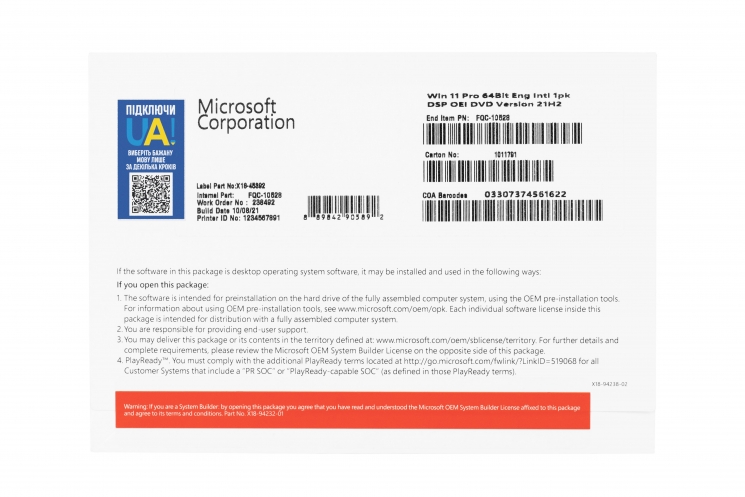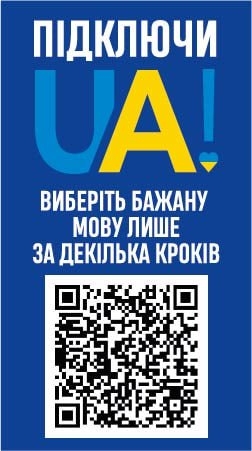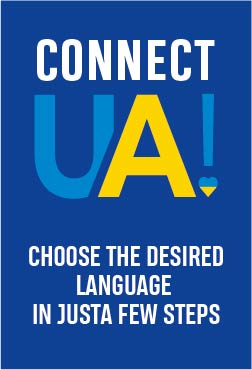ქარ
ქარ
- Home Appliances, Tools and Household Goods
- Consumer Goods & Electronics
- Products & Solutions for Enterprises
- Toys & Goods for Kids
- ყველა ბრენდი
- წვრილი ტექნიკა და ინსტრუმენტები
- სამომხმარებლო ელექტრონიკა და ტელევიზორები
- სისტემური ინტეგრაცია
- საბავშვო პროდუქცია და სათამაშოები
- Cookware
- Food storage containers
- Containers for spices and liquids_
- Drinkware
- Bottles for water
- Bakeware
- Посуда для сервировки стола
- Table mats
- Table setting accessories
- Knives_
- Trays_
- Cooking utensils
- Peelers, non-standard knives and manual hammers_
- Spoons, spatulas_
- Potato mashers_
- Sieves and colanders_
- Kitchen scissors_
- Skimmers_
- Graters and manual food processors_
- Mixing bowls and containers, measuring accessories_
- Sets of kitchen accessories_
- Ladles_
- Cutlery
- Storage accessories
- UPS and accessories
- Sources of uninterruptible power supply
- Gaming products
- Gaming PCs and hardware
- Processors for gaming
- Game consoles and accessories
- Gaming peripherals and accessories
- Glasses for computer
- Game collectible figurines and accessories
- Computer peripherals
- Computer components
- Media tablets
- Monitors
- Drives and Flash-memory
- Laptops & Accessories
- PC and All-in-One PC
- Software
- Accessories and options for computer and office electronics
- Cleaners
- 2E Кастомные ПК
- Компьютерные столы
- Travel goods
- Travel Accessories
- Accessories for kumping, tourism and outdoor activities_
- Travel bags and suitcases
- Haberdashery
- Purses & Wallets
- Tactical gear and equipment
- Радіообладнання та навігація
- Годинники тактичні
- Tactical equipment
- Military gloves
- Personal heating equipment
- Chemical heating
- Backpacks, bags, duffle-bags
- Sling bags
- Camping equipment
- Karrimat and mattresses
- Tactical clothing and footwear
- Raincoats
- Tactical shovels
- Chemical light
- Toys
- Bath toys
- Toys for sand
- Playing Kits
- Toy transport
- Toy weapons
- Game Figures and Accessories
- Construction sets
- Dolls
- Puppet show
- Doll accessories
- Stuffed Toys
- Board games
- Puzzles
- Вeanbag
- Radio-controlled cars
- Learning toys
- Creativity
- Music and storage boxes
- String musical instruments_
- Wind musical instruments_
- Percussion musical instruments_
- Other musical instruments_
Microsoft Windows 11 Pro Eng, OEM DVD
| Platform | MS Windows |
| Version | Windows 11 Pro (Professional) |
| Сapacity | 64-bit |
| Language of the application | English /легкое изменение на любой желаемый язык |
| A type | OEM version (for assemblers) |
| Assignment | For business |
| Can be installed on | 1 PC |
| Platform | MS Windows |
| Version | Windows 11 Pro (Professional) |
| Сapacity | 64-bit |
| Language of the application | English /легкое изменение на любой желаемый язык |
| A type | OEM version (for assemblers) |
| Assignment | For business |
| Windows version | Professional |
| CPU | 1 GHz або швидше з двома або більше ядрами на сумісному 64-бітному процесорі або система на кристалі (SoC) |
| RAM for 64-bit Systems | 4 GB or more |
| The space on the HDD | 64 GB or more |
| Additional requirements | compatibility with DirectX 12 or later version and WDDM 2.0 driver |
| Can be installed on | 1 PC |
| სიგანე | 190 მილიმეტრი |
| სიმაღლე | 10 მილიმეტრი |
| სიგრძე | 140 მილიმეტრი |
| წონა | 0.04 კგ |
| მოცულობა | 0.0003 მ3 |
The main features of Windows 11 Professional include an improved user interface with new design solutions, improved capabilities for multi-touch control, support for virtual desktops, improved graphics support and improved performance.
In addition, Windows 11 Professional offers advanced security features such as BitLocker for data encryption, Windows Defender for threat protection, and Windows Update for automatic system updates.
This operating system allows users to join a domain, use remote desktops, and has a number of other features aimed at improving the workflow for businesses.
Windows 11 Professional supports the execution of programs developed for Windows 11, as well as classic desktop applications.
Windows 11 Professional operating system is intended for business and professional users who need a reliable and functional operating system for their work. OS provides tools for data security, network management, and workplace productivity.
For the correct operation of Windows 11 Home, it is important to ensure access to the Internet and have a Microsoft account when using it for the first time. This is necessary to download necessary updates and to be able to use some functions of the operating system. Over time, additional update requirements may arise and certain features may need to be activated in the system.
In all Microsoft products, including office applications and operating systems, it is possible to choose any interface language based on the user's preferences. There is no need to look for separate versions of software with the corresponding interface languages in stores, because Microsoft provides a wide selection of localizations simply in the settings.
You can purchase the English or Russian version of the license and install, for example, the Ukrainian language in just a few steps.
*Read more: Change the language in Windows operating system and Microsoft Office products.