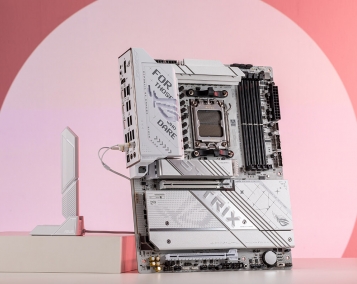ქარ
ქარ
- Home Appliances, Tools and Household Goods
- Consumer Goods & Electronics
- Products & Solutions for Enterprises
- Toys & Goods for Kids
- ყველა ბრენდი
- წვრილი ტექნიკა და ინსტრუმენტები
- სამომხმარებლო ელექტრონიკა და ტელევიზორები
- სისტემური ინტეგრაცია
- საბავშვო პროდუქცია და სათამაშოები
- Cookware
- Food storage containers
- Containers for spices and liquids_
- Drinkware
- Bottles for water
- Bakeware
- Посуда для сервировки стола
- Table mats
- Table setting accessories
- Knives_
- Trays_
- Cooking utensils
- Peelers, non-standard knives and manual hammers_
- Spoons, spatulas_
- Potato mashers_
- Sieves and colanders_
- Kitchen scissors_
- Skimmers_
- Graters and manual food processors_
- Mixing bowls and containers, measuring accessories_
- Sets of kitchen accessories_
- Ladles_
- Cutlery
- Storage accessories
- UPS and accessories
- Sources of uninterruptible power supply
- Gaming products
- Gaming PCs and hardware
- Processors for gaming
- Game consoles and accessories
- Gaming peripherals and accessories
- Glasses for computer
- Game collectible figurines and accessories
- Computer peripherals
- Computer components
- Media tablets
- Monitors
- Drives and Flash-memory
- Laptops & Accessories
- Accessories and options for computer and office electronics
- Cleaners
- Компьютерные столы
- Travel goods
- Accessories for kumping, tourism and outdoor activities_
- Travel bags and suitcases
- Tactical gear and equipment
- Радіообладнання та навігація
- Годинники тактичні
- Tactical equipment
- Military gloves
- Personal heating equipment
- Chemical heating
- Backpacks, bags, duffle-bags
- Sling bags
- Camping equipment
- Karrimat and mattresses
- Tactical clothing and footwear
- Raincoats
- Tactical shovels
- Chemical light
- Toys
- Bath toys
- Toys for sand
- Playing Kits
- Toy transport
- Toy weapons
- Game Figures and Accessories
- Construction sets
- Dolls
- Puppet show
- Doll accessories
- Stuffed Toys
- Board games
- Puzzles
- Вeanbag
- Radio-controlled cars
- Learning toys
- Creativity
- Music and storage boxes
- String musical instruments_
- Wind musical instruments_
- Percussion musical instruments_
- Other musical instruments_
ASUS ProArt Monitors for Creators — Not Just for Photographers!

Every profession has its tools. And when we talk about people working with visual content, most people think of professions related to photo and video processing. However, this is not an exhaustive list of specialists who greatly benefit from having a powerful, high-quality monitor with specific technologies and features. So, we’ve put together a small collection of tips for various creative professions that will appreciate ProArt displays for the studio or business.
Whether you are looking for a premium monitor with exceptional HDR capabilities, a mid-range model with essential features for the workflow, a portable display with a stylus or an ultra-wide monitor with a high refresh rate, we can find a ProArt display that meets your needs.
The Right Combination of Features for Any Workflow
When choosing a display, creative professionals consider many factors. Screen size, resolution, aspect ratio, connectivity and ergonomic adjustments are all important elements for creatives and others alike. But one key feature sets displays for creatives apart from others: color accuracy. For professional-quality work, you need to trust the display to render every pixel perfectly. ProArt displays are factory-calibrated to achieve an average ΔE of less than 2, ensuring you to see every shade correctly. Pantone or Calman certifications, depending on the model, confirm the unparalleled color accuracy you can expect from ProArt displays.
Creators are increasingly seeking monitors that combine professional accuracy with High Dynamic Range (HDR) capabilities. ProArt displays also offer excellent coverage of a wide range of standard industry color gamuts, along with the tools necessary for efficiently switching between color spaces and making adjustments. The ProArt Preset tool, available through the on-screen display, allows you to toggle between color space options to find the one that best suits the workflow. With the ProArt Palette, you can quickly adjust brightness, saturation and hues—an invaluable tool for ensuring consistent images across multiple monitors.
The Best ProArt Displays for Working with HDR
For mastering HDR content, precise control and extreme contrast are crucial. The ProArt PA32UCXR display meets the needs of creators working with HDR content, thanks to its ultra-bright mini-LED backlighting. Its 2304-zone backlight with local dimming can achieve an astonishing peak brightness of 1,600 nits. It also maintains a high brightness level with industry-leading full-screen sustained brightness of 1,000 nits.
ProArt Display PA32UCXR is a prime example of how cutting-edge display technologies can meet the demands of even the most discerning creators. It offers true 10-bit color with Quantum Dot technology and covers 99% of the Adobe RGB color gamut and 97% of the DCI-P3 cinema standard color gamut. Factory pre-calibrated to achieve an average ΔE value of less than 1, it delivers exceptionally accurate color reproduction. To maintain professional-grade accuracy over time, the PA32UCXR features a built-in movable colorimeter. This self-calibration solution works independently on any operating system and doesn’t require additional calibration software. You can use the on-screen menu to schedule calibration at any time—or even set it to run during off-hours to avoid workflow disruptions.
ASUS Smart HDR technology ensures compatibility with existing streaming services and an expanding list of HDR-supported games. The PA32UCXR supports multiple HDR metadata formats, including Dolby Vision, HLG and HDR10, so you can preview how the content will appear on various target displays before final delivery.
The OLED (Organic Light-Emitting Diode) panel technology is also naturally suited for HDR content creation. The ProArt Display OLED PA32DC is finely tuned to meet the needs of creators working with HDR content. Its expansive 31.5-inch screen allows for detailed and careful inspection of the work, while the 3,840 × 2,160 resolution captures every fine detail of the creations. With an ultra-fast response time (up to 0.1ms), it’s ideal for working with dynamic HDR content, as each pixel can quickly shift to a new color without visible blurring. OLED panels are renowned for the superior color accuracy, and the ProArt Display OLED PA32DC is top of its class in this regard.
The ProArt Display PA32UCG-K offers the finest HDR color reproduction across a wide range of input signal sources. Featuring 1152-zone mini-LED backlighting with an astounding peak brightness of 1,600 nits and VESA DisplayHDR 1,400 certification, this monitor delivers every shade with unmatched realism, providing filmmakers and videographers with a unique tool to bring the creative vision to life.
Tips and Recommendations for Buying a Display for AI Work
The revolution of generative artificial intelligence is in full swing, and you may want to upgrade the workstation to accelerate AI creation process. Here are a few tips to keep in mind when choosing the best ProArt display for the computer.
Start with high resolution. For clear and detailed viewing of visual resources, we recommend a model with high resolution and excellent pixel density. A display with a resolution of 2,560 × 1,440 is a good starting point, but for many AI workflows, a 4K Ultra HD resolution display would be a better choice. An excellent option is the ProArt PA24US, which, besides offering a 4K UHD resolution, boasts other features such as a built-in moving colorimeter, color accuracy of ΔE<1, HDR 10 certification and VESA DisplayHDR 600 and built-in USB-C with PowerDelivery 80W.
Choose accurate color reproduction and wide color gamut coverage. All ProArt displays are factory-calibrated for professional color accuracy, and you will find that they all excellently cover standard color gamuts such as sRGB across the lineup. However, for AI creation, you may need even more. Models with built-in colorimeters, such as the ProArt PA24US, can be invaluable for the workflow. If the projects require support for wide color gamuts like Adobe RGB or DCI-P3, we have plenty of options to suit the needs.
Get the necessary connectivity. Standard DisplayPort and HDMI ports, which ProArt displays are equipped with, ensure wide device compatibility. Some models go even further: fully-featured USB Type-C ports are ready to receive display signals, charge connected devices and act as a USB hub for peripherals. These models are ideal for creators who primarily work from a laptop or for those who want to connect multiple displays with just one cable.
Set the correct refresh rate. Every creator can appreciate smooth animation, which comes with a higher refresh rate, even if it's just for smoother cursor movement or better clarity when scrolling through a document or webpage. But for game developers, animators, visual FX designers and other creatives, a refresh rate of 120Hz or higher is simply necessary. The ProArt Display PA348CGV, with its 120Hz refresh rate, complements this with FreeSync Premium Pro for tear-free animation and a 2ms (GTG) response time to minimize blur.
Take care of the eyes. Look for features that reduce eye strain and fatigue, especially when working on projects for long hours. ASUS Eye Care features, such as flicker-free technology and blue light filtering, ensure comfortable work with ProArt displays throughout the day.
The Best ProArt Display Monitor for Game Development and 3D Animation
If you’re a game developer or 3D animator, you likely have a long list of requirements for the next monitor. Clearly, you are primarily looking for gaming features, such as a high refresh rate and adaptive sync support. As a creative professional, you will probably also demand professional-grade color accuracy and a wide color gamut. And you’re almost certainly looking for a compact display with extensive connectivity options.
The model that will likely catch your interest is the ProArt Display PA278CGV. This 27-inch monitor strikes a balance between gaming prowess and creative excellence, allowing game developers and artists to view the creations exactly as they will be rendered on gaming PCs. The PA278CGV features a resolution of 2,560 × 1,440, which not only reproduces fine details but also provides enough space for simultaneously viewing multiple windows.
This multifunctional display combines key gaming features with accurate color reproduction. It is factory calibrated and has passed Calman Verified testing to ensure an average ΔE of less than two. Its 95% coverage of the DCI-P3 color gamut and 100% coverage of the sRGB and Rec. 709 color gamuts ensures you can trust the accuracy and reliability of content reproduction.
The FreeSync Premium certification for the PA278CGV monitor attests to its robust gaming performance. With a variable refresh rate of up to 144 Hz, you’ll experience smooth animation on the screen without tearing, even in fast-paced games. For those seeking even greater speed, the PA328CGV monitor is an excellent option with a 165 Hz refresh rate. It also features significant brightness and supports the VESA Display HDR 600 standard, along with a high WQHD resolution of 2,560 × 1,440.
Many game developers and animators find that ultrawide displays, such as the ProArt Display PA348CGV, are ideally suited for the workflows. The extra horizontal screen space these displays provide not only enhances multitasking but also makes it easier to find space for menus and windows of your creative applications without cluttering the view of the current project.
The Best ProArt Display for Architects
The ultrawide ProArt Display PA348CGV is also a particularly appealing choice for architects—or anyone who works with multiple applications simultaneously. The 34-inch ultrawide panel of this monitor, with a resolution of 3,440 × 1,440, provides ample screen space to manage a complex workflow. With its spacious 21:9 aspect ratio, you'll have plenty of room for controls and menus of the favorite programs, as well as space to view the projects in all details—all on a single screen.
The increased horizontal size of the PA348CGV monitor is far from its only advantage. For smooth animation during rendering, the ProArt Display PA348CGV offers a high refresh rate of 120 Hz. The PA348CGV monitor is factory-calibrated and has passed Calman Verified testing to achieve an average ΔE<2. With 98% coverage of the DCI-P3 cinematic color gamut, it also provides realistic color reproduction.
If a curved display is more significant for the workflow than a high refresh rate, consider the ProArt Display PA34VCNV. This ultrawide monitor features a gentle 3800R curve, which helps keep the pixels at the far edges of the screen at the same distance from the eyes as the pixels in the center. Its refresh rate of 60 Hz isn’t as high as the PA348CGV, but it offers equally precise colors, excellent color gamut coverage, extensive connectivity options and the ergonomic design that distinguishes ProArt displays from others.
The Best ProArt Displays for Stylus Work
Many creative professionals rely on accuracy, simplicity and input control through styluses. The ProArt Display PA169CDV provides creators with an additional display and a versatile input device featuring 10-point touch input and stylus support, along with ASUS Dial and Control Panel software—all housed in a slim design that fits into a laptop bag.
The PA169CDV offers exceptional versatility in a compact design. The ProArt Pen and Wacom's EMR technology provide a natural feel for writing and drawing. Two innovative stands allow you to set the display at various angles, enabling you to position it perfectly according to the moment's needs. When used as a second display, you will appreciate the professional-level accuracy and 100% coverage of the sRGB and Rec.709 color gamuts, allowing to create with confidence.
Best ProArt Displays for Creative Professionals on the Go
Some creators prefer to work in a familiar, comfortable home office or studio. Others need to be constantly on the move. Combining a powerful ProArt Studiobook or Zenbook Pro with a ProArt Display portable monitor gives you the performance needed for creative processes and a pair of professional-level displays—all neatly fitting into a standard laptop bag.
ProArt Display PA148CTV is the perfect choice for creating a portable studio. This thin and lightweight monitor has all the necessary features for creative work: professional-level color accuracy, 100% coverage of common color spaces like sRGB and Rec. 709, as well as Calman Verified certification.
However, it's much more than just a display – it's also a versatile input device. The built-in ASUS Dial allows quick access to user-defined key combinations in popular programs, including Adobe Photoshop, After Effects, Lightroom and Premiere. ASUS Dial can also control any application designed to work with the Microsoft Surface Dial. The Control Panel utility is designed for intuitive, customizable touch control of essential functions and tools in the programs you use during the work process.
The Best ProArt Displays for Students and Beginner Artists
College students studying a new profession or those just starting the creative journey also have great options among ProArt displays, which offer all the necessary features at an affordable price.
The following models are also an excellent choice for those using a MacBook. With DCI-P3 color gamut coverage, they pair perfectly with MacBook displays. They support 96W power delivery via a USB Type-C port, so they can fully charge the MacBook while simultaneously receiving a display signal and serving as a USB hub. By connecting just one USB Type-C cable, you can link a second display, charge the laptop and connect all the peripherals.
The ProArt Display PA248CRV is a reliable starting point for a wide range of creative pursuits. The convenient 24.1-inch ProArt Display PA248CRV fits easily on any desk and its 1,920 × 1,200 resolution provides plenty of space for everyday computing and content creation. As part of the ProArt series, it ensures the necessary color accuracy and full sRGB color gamut coverage. It even covers 97% of the cinematic DCI-P3 color standard.
The PA248CRV's wide connectivity options make it an easy addition to any workspace – even for creative professionals who prefer working with multiple monitors.
For fans of a perfectly organized desk and fast internet connectivity, we especially recommend the PA248CNV model, which is additionally equipped with an RJ45 port, allowing ultrabooks without the appropriate port to easily connect to wired internet.
Another interesting option for a compact, functional monitor with higher resolution is the PA24ACRV – a 24-inch monitor with QHD (2,560 × 1,440) resolution.
Need a larger screen and higher resolution? ProArt Display PA279CRV can answer your question. It boasts wide color coverage with 99% DCI-P3 and 99% Adobe RGB. With 4K UHD resolution and a convenient 27-inch diagonal, users can see more on the screen.
Perhaps, 4K resolution is a must-have feature on your list. The ProArt Display PA329CRV is a 32-inch professional-grade panel with 4K resolution at a price accessible to a wide range of creative professionals and companies. The PA329CRV provides the essential features necessary for creative work, including exceptional color accuracy, full sRGB color gamut coverage, 98% DCI-P3 coverage and factory pre-calibration. Its wide 32-inch diagonal brings you closer to the work, allowing to focus on the details, while the 4K resolution enables to tackle the most cutting-edge creative projects.
ProArt Display for Any Task
From premium displays designed for those at the cutting edge of content creation to affordable models ready to serve as a springboard for the successful careers of creatives and students, the ProArt Display lineup has an option for everyone. Whether you're purchasing a display for the business, educational institution or home studio, we are confident that you'll find the perfect ProArt display to meet your needs.